Help Center
Downloading a quotation
All your quotations with China Medical CNC Machining Inc. can be downloaded as a PDF document.
This may be useful for your financial records, or for sharing quotation data with members of your team who do not have access to your China Medical CNC Machining Inc. account.
To download a quotation, use our search features to find the relevant item in your My Quotes page. Then select Download Quote in the Actions column. (On the right-hand side of the grid.)
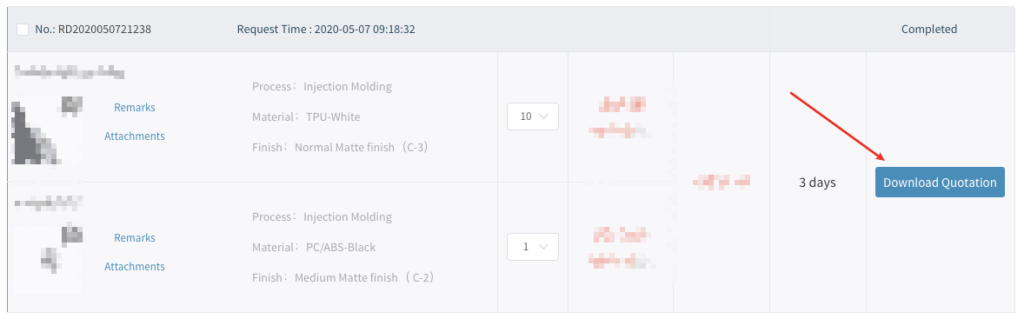
Depending on your web browser, this will either open the PDF in a new browser tab, or download the PDF to your computer.
The PDF contains detailed information about the quotation.
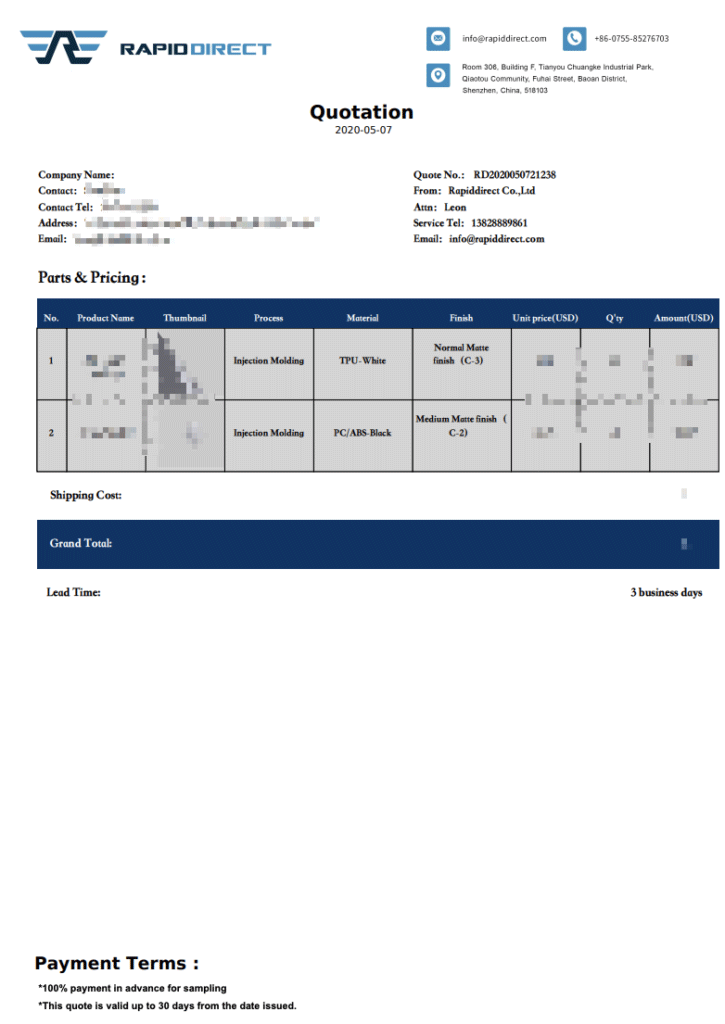
The top section of the PDF contains identifying information about the quotation, such as the Quote No. and contact details of both parties.
The Parts & Pricing section provides a breakdown of each part in the quotation, including its Process, Material, Finish, Unit Price, Quantity and (total) Amount.
Underneath the part list is the Shipping Cost, Grand Total, and proposed Lead Time.
Payment terms are specified at the foot of the PDF.