Help Center
Finding an order
RapidDirect’s online platform allows you to review all of your orders in one place.
Head to the My Orders page to see a list of all your orders. (Note that pending and cancelled quotations can be found on the My Quotes page.)
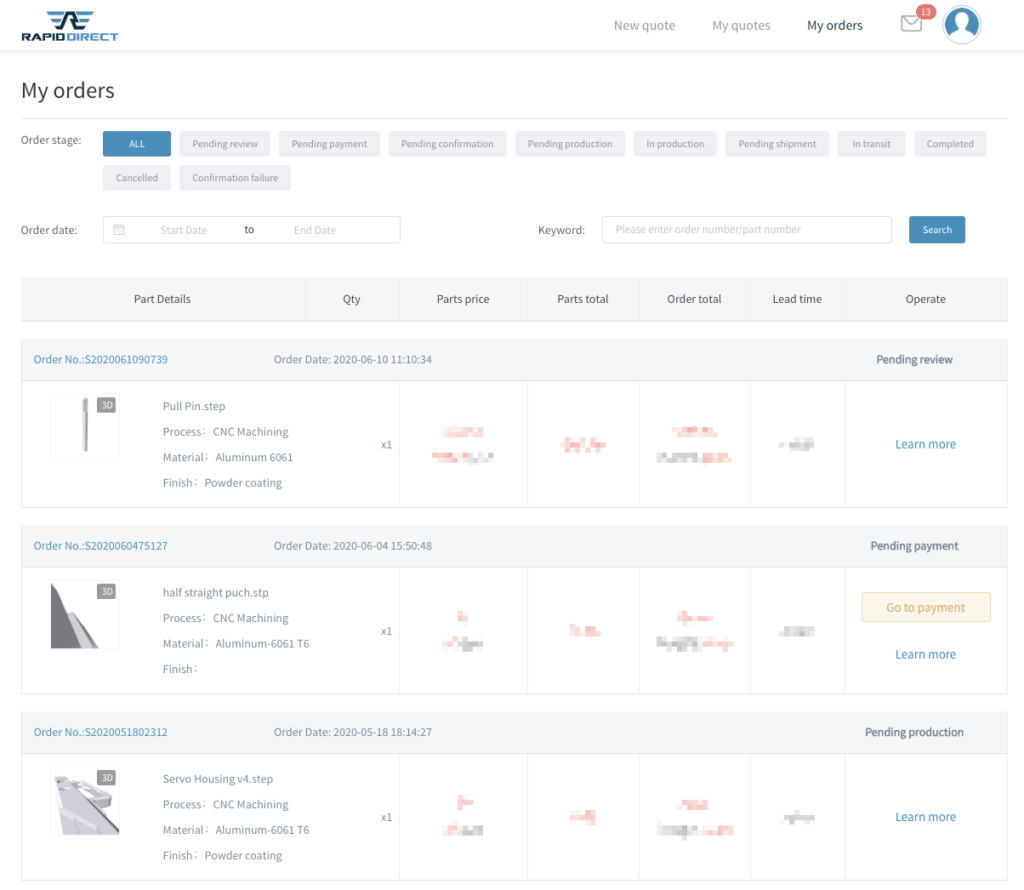
On the My Orders page, you can use the Order stage filter to sort your orders by their current status (ALL, Pending review, Pending payment, Pending confirmation, Pending production, In production, Pending shipment, In transit, Completed, Cancelled, Confirmation failure).
You can also filter orders by a date range, using the Order date form. Or you can use the Keyword text box to search for an order by name, order number or part number.
The My Orders page provides at-a-glance information about each order, such as the part quantity, price and the current stage of the order.
More detailed information about each order can be found by selecting Learn more in the Actions column. This will take you to a detailed overview of a specific order. We will focus on that in the next article – Order Status Updates.