Help Center
Forget / change your password
If you have forgotten your password, you can reset it via the email account used to register with China Medical CNC Machining Inc..
Enter your email address on the Reset Password page and hit “Send email” to begin the process. We’ll send an email verification code to your email address, which you can enter in the box under your email address.
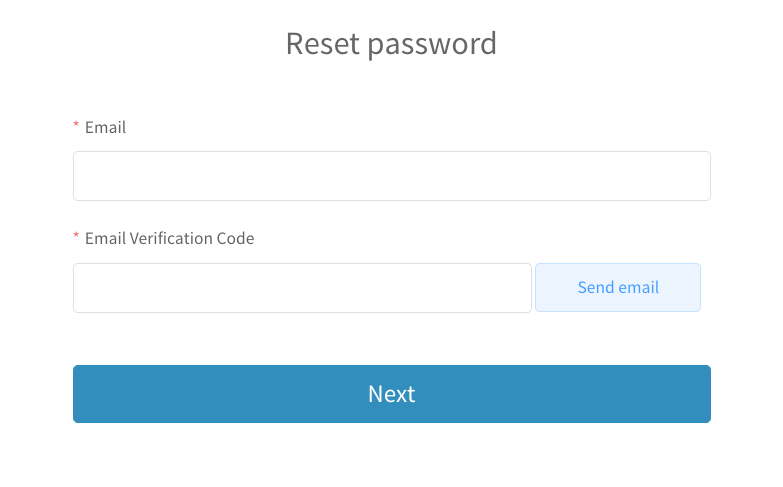
When choosing your new password, be sure to use a unique password not associated with other websites.
If you receive the “This account does not exist” message, you may have forgotten the correct account name, you can try making a new account. If you still cannot log in, try contact us via inquiry.cn@made-parts.com
To change your current password, please go to Account info page. You will need to confirm your current password and enter the new password twice.
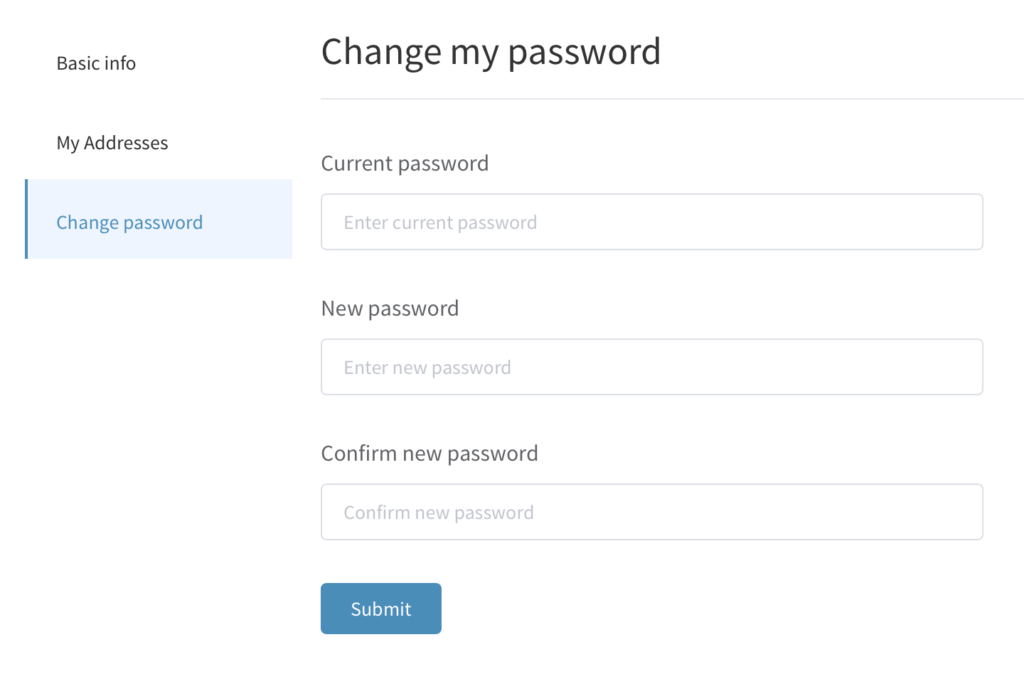
Read more about creating an account with China Medical CNC Machining Inc. in our FAQ section. Or learn about our privacy policy.