Help Center
Cancelling an order
You may need to cancel an order if, for example, a client withdraws from a project, or if you have made a mistake.
Unfortunately, cancelling an order is only possible if we haven’t started production yet. If we’ve already started making your parts, you won’t be able to cancel the order.
If production has not yet begun, you can cancel your order by going to the My Orders page.
Find the appropriate order, using our search features if necessary, then select Learn more in the Actions column.
On the top left of the page, above the progress bar and just underneath the Order No, select the white box that says Cancel Order.
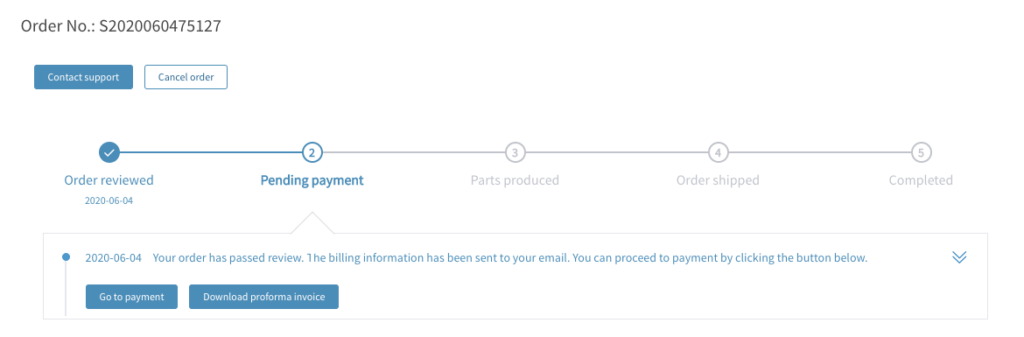
This will open a dialog box. Choose a reason for cancellation from the drop-down form, then select Cancel order.
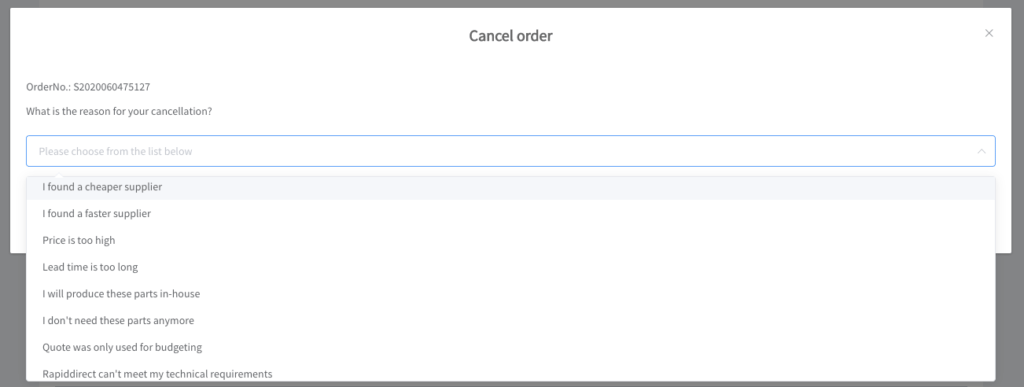
Your order has now been cancelled.
Note that if you have already paid for your order, you will need to contact us before you can cancel it.
If you are cancelling your order because your requirements changed, you can request a new quotation containing the relevant alterations. Get a quote here.
If you are only at the quotation stage — i.e. we have given you a price, but you have not accepted or rejected it — you may cancel your quotation. Read the Quote Management section of the Help Center to find out how.