Help Center
About China Medical CNC Machining Inc.
Register an account
Requesting a quotation
Quote Management
Order Management
Payment Options
FAQ
Logistics tracking
If your parts have shipped, you can follow their journey using our Logistics Tracking service.
To see an order’s delivery status, locate an individual order on the My Orders page, then select Learn More in the Actions column to open the detailed overview of your order.
On the unique Order page, the blue progress bar should indicate In Transit. By clicking Review all logistic records, you can open the Logistics information dialog box.
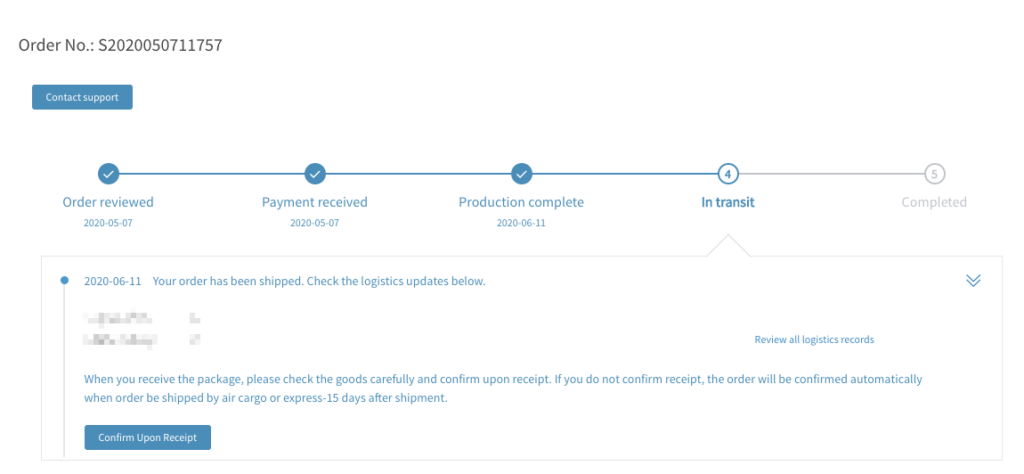
Click on the downward-facing arrow, the form will expand underneath. In the expanded form, you will see the timeline on the major updates of your orders.
Was this helpful?
× ![]()